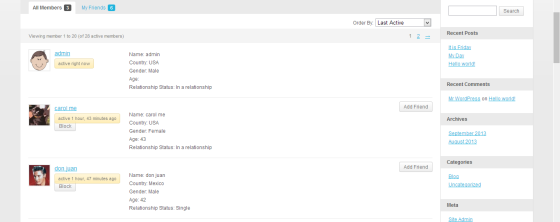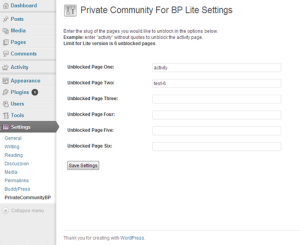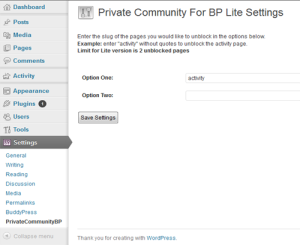Private BP Pages is a plugin I once offered free of charge on the WordPress.org plugin repository. However because creating plugins is my only source of income, I can no longer devote the time to free support request so now the plugin is offered as a premium plugin. Private BP Pages will make all of your BuddyPress pages private while leaving your WordPress Pages public. Private BP Pages was listed as one of the best of BuddyPress plugins in Karla Campos’s presentation at BuddyCamp Miami 2014 as seen here. Please note the Private BP Pages plugin has not been tested with multisite. If you would like to purchase it you can contact me here and make sure you list which plugin I offer that you are interested in purchasing. Thanks!
Add Profile Data To The Members Directory
I have created a plugin to add profile data to the members directory so that the members directory looks “less boring.” If you are interested in purchasing it contact me here. Because of the low cost you will be supplied with the price on inquiry. Here is a screenshot:
Add Xprofile Fields Name and Value to the Members Directory
//Here is one way you could add xprofile fields name as well // as the value to the members directory! Just remember to // replace "Field-Name" with the names of your fields in the // 5 variables in my code. Also remember it is case sensitive. // If you notice the pattern of 5 in my code you can easily // see how to add more fields if you need them. Place this // code in bp-custom.php between opening and closing php tags:add_action('bp_directory_members_item', 'bphelp_dpioml'); function bphelp_dpioml(){ $bphelp_my_profile_field_1='Field-Name'; $bphelp_my_profile_field_2='Field-Name'; $bphelp_my_profile_field_3='Field-Name'; $bphelp_my_profile_field_4='Field-Name'; $bphelp_my_profile_field_5='Field-Name'; if( is_user_logged_in() && bp_is_members_component() ) { ?> <div class="bph_xprofile_fields" style=" margin-left: 25%;"> <?php echo $bphelp_my_profile_field_1 ?>: <?php echo bp_member_profile_data( 'field='.$bphelp_my_profile_field_1 ); ?><br /> <?php echo $bphelp_my_profile_field_2 ?>: <?php echo bp_member_profile_data( 'field='.$bphelp_my_profile_field_2 ); ?><br /> <?php echo $bphelp_my_profile_field_3 ?>: <?php echo bp_member_profile_data( 'field='.$bphelp_my_profile_field_3 ); ?><br /> <?php echo $bphelp_my_profile_field_4 ?>: <?php echo bp_member_profile_data( 'field='.$bphelp_my_profile_field_4 ); ?><br /> <?php echo $bphelp_my_profile_field_5 ?>: <?php echo bp_member_profile_data( 'field='.$bphelp_my_profile_field_5 ); ?><br /> </div><?php } }
Redirect Logged Out Visitors To Register, And Logged In Users To Profile Using A Dummy Page
Add the following code to bp-custom.php. See the commented instructions in the code to get it to work correctly.
// PLEASE NOTE FOR THIS TO WORK:
// Before adding this code to bp-custom.php
// http://codex.buddypress.org/developer/customizing/bp-custom-php/
// you will need to create a new page in the dashboard and name it
// something like “Dummy Page” for example or any name you choose.
// Do not add this page to your menu because it is just a dummy page
// for the redirect. Then go to Dashboard/Settings/Reading.
// Under “Front page displays” select “A static page.” Then use the
// “Front page” drop-down menu to select the page you created. In my
// example for instance I selected “Dummy Page” for my front page.
// Done! Now logged out visitors get redirected to the register page,
// and logged in users get redirected to their profile.
/* Redirects to profile upon login, & logged out users are redirected to register page */
function bp_help_redirect_to_profile(){
if( is_user_logged_in() && bp_is_front_page() ) {
bp_core_redirect( get_option(‘home’) . ‘/members/’ . bp_core_get_username( bp_loggedin_user_id() ) . ‘/profile/’ );
}else {
if ( !is_user_logged_in() && !bp_is_register_page() && !bp_is_activation_page() )
bp_core_redirect( get_option(‘home’) . ‘/register/’);
}
}
add_action( ‘get_header’, ‘bp_help_redirect_to_profile’,1);
Private Community For BP Lite Plugin Now Available
Edit: I am no longer offering a lite free version on the WordPress plugin repository. I will only be offering the premium version and you can find instructions here how to purchase it.
This is just an update to an earlier post I made. Private Community For
BP Lite is now available on the WordPress Repository. You can get it here.
It requires BuddyPress to work and currently only supports single site. The
Lite version allows 6 unblocked pages which can be adjusted in Dashboard/
Settings/PrivateCommunityBP. I still am working on the Premium version
so stay tuned for its release. For now I will leave you with a screenshot of
Private Community For BP Lite’s dashboard settings menu. Enjoy!
Where to get awesome BP plugins
Some new users of BuddyPress may wonder where they can get great
plugins to extend the functionality of BP beyond the scope of what
the WordPress Repository offers for free. The fact of the matter is at this
point there is only three premium developers/companies I can recommend
because I do not have access to the other premium plugins. So here goes!
#1 BuddyDev
The reason I rank BuddyDev number one is simple. Great plugins
good support and BuddyDev is consistently pumping out new
plugins with features people request. Plus they have more free
plugins than premium currently so it is a great source. Keep in
mind the free plugins only get support in the support forums.
It is worth the cash to go with at least the basic 3 month premium
plan. The main developer is also a really good guy & contributes
regularly to the buddypress.org support forums so that only
adds to the #1 ranking.
#2 wpmudev
They offer a variety of premium plugins as well for BuddyPress.
They also offer many free plugins for BP so they are also great.
They have an awesome team of developers as well as support
personnel so I advise you to check them out as well, and also
check out their helpful blog full of tips and tricks from the
experts.
#3 TapTapPress
Last but not least is TapTapPress. This developer offers a few flagship
plugins on the WordPress Repository free of charge, but he now has
premium plugins including the awesome looking BuddySuite plugin.
I have not personally tried out this plugin but I have used many of
this developers plugins before they went premium and they are
solid and robust. This developer also contributes regularly on the
buddypress.org support forums so I encourage you to try this one
as well. Edit: Tap TapPress closed its doors and is no longer offering
BuddyPress plugins.
I hope you have enjoyed my inconclusive list of my favorite BuddyPress
premium plugin developers, and I hope you have found it useful in
pointing out places to get some great BuddyPress plugins beyond
what the WP Repository has for free. Sometimes the extra functionality
you can achieve with a premium plugin is more than worth the fee you
have paid.
Until next time, enjoy developing your social network with BuddyPress!
🙂
Introducing Private Community For BP Lite
If you are a BuddyPress user and you have wanted the option to prevent logged
out visitors from accessing the community pages but also have the option to
have some of your regular pages viewable to the public then I present to you the
Private Community For BP Lite plugin which will be available soon in the WordPress
repository. It does have limitations hence the word Lite. I will be offering a
premium version soon with more options. Here is what you get in the Lite
version. Your BuddyPress Pages are blocked automatically to logged out visitors
and they are redirected to the registration page. The regular pages you would like
viewable to the public can be set in Dashboard/Settings/PrivateCommunityBP.
With the Lite version you are limited to 2 public pages.
I hope you will find this plugin useful, and if you are interested in more options
then leave comments and stay tuned for the release of the premium version.
Remove New Topic Button For Subscribers
If your an admin using BuddyPress and bbpress and you only want
admins to create new topics then use the code below. Place it in
bp-custom.php if you do not want to display the “New Topic Button”
for subscribers. Admins only will see it.
function bphelp_hide_new_topic_button() {
if ( ! current_user_can( 'edit_others_topics' ) ) {
?>
a#new-topic-button {
display: none !important;
}
<?php
}
}
add_action ('bp_head', 'bphelp_hide_new_topic_button');
BuddyPress Redirect To Profile Trick Using A Landing Page.
Add the below code to bp-custom.php to redirect to profile upon login.Follow the instructions in comments below:
// PLEASE NOTE FOR THIS TO WORK:
// Before adding this code to bp-custom.php
// http://codex.buddypress.org/developer/customizing/bp-custom-php/
// you will need to create a new page in the dashboard and name it
// something like "Welcome" for example or any name you choose.
// This will be your landing page. Add content and media if you
// like and publish the page. Then go to Dashboard/Settings/Reading.
// Under "Front page displays" select "A static page." Then use the
// "Front page" dropdown menu to select your page. In my example for
// instance I selected "Welcome" for my front page. Done! Now logged
// out visitors get your landing page, and logged in users get
// directed to their profile.
/* Redirects to profile upon login */
function bp_help_redirect_to_profile(){
global $bp;
if( is_user_logged_in() && bp_is_front_page() )
bp_core_redirect( get_option('home') . '/members/' . bp_core_get_username( bp_loggedin_user_id() ) . '/profile' );
}
add_action( 'get_header', 'bp_help_redirect_to_profile',1);